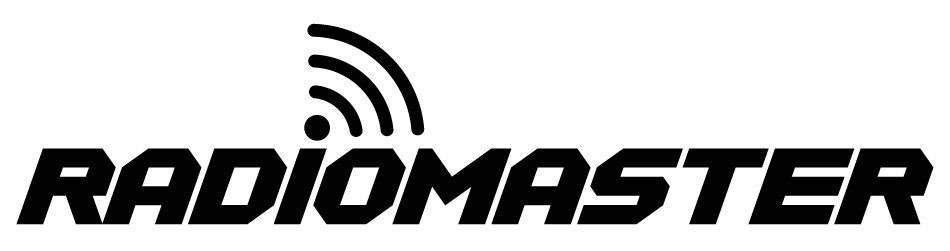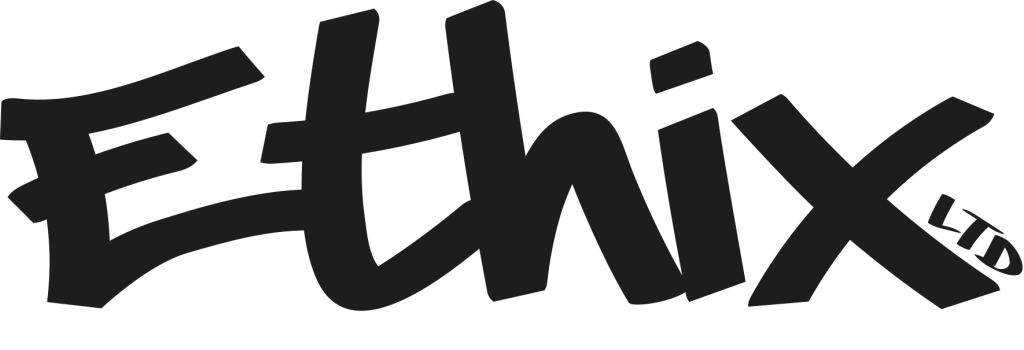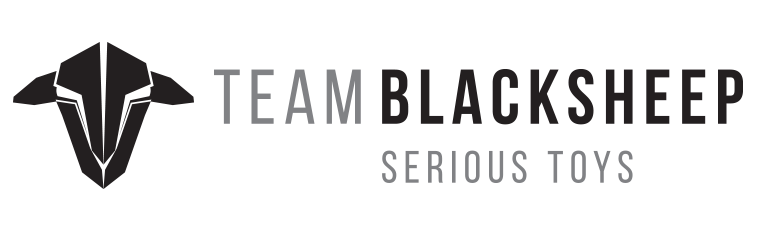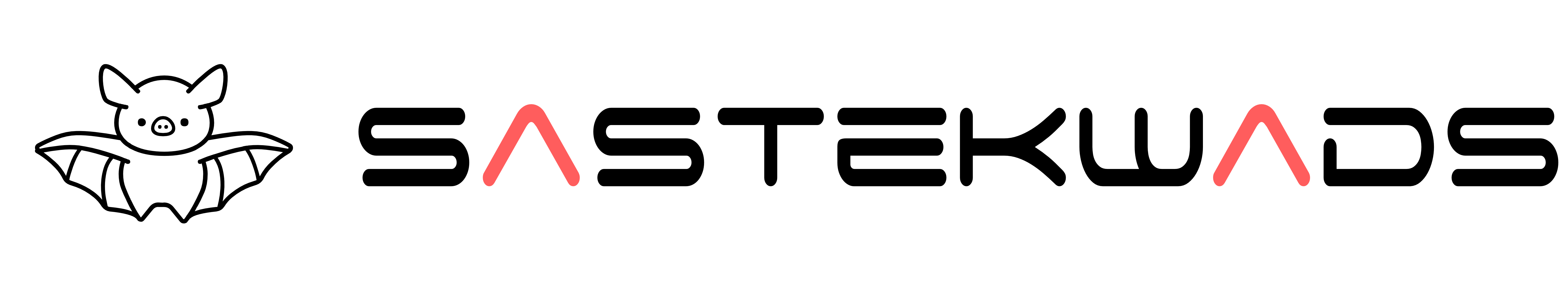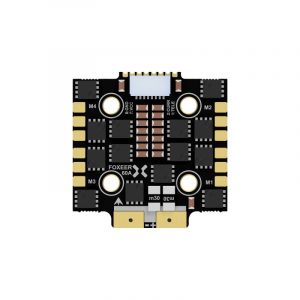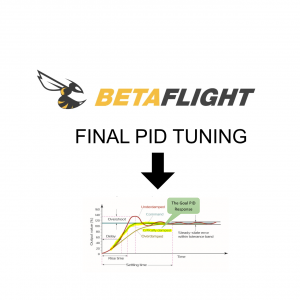COUPON : S A S T E 5 O F F -> NEW CUSTOMERS WILL SAVE 5% OFF ON NEW ORDERS !!!

SASTE Cinelifters
DEDICATED SASTE CINERIG customizations.

DJI Transmission Combo
PREORDER ONLY
€ 2.349,00
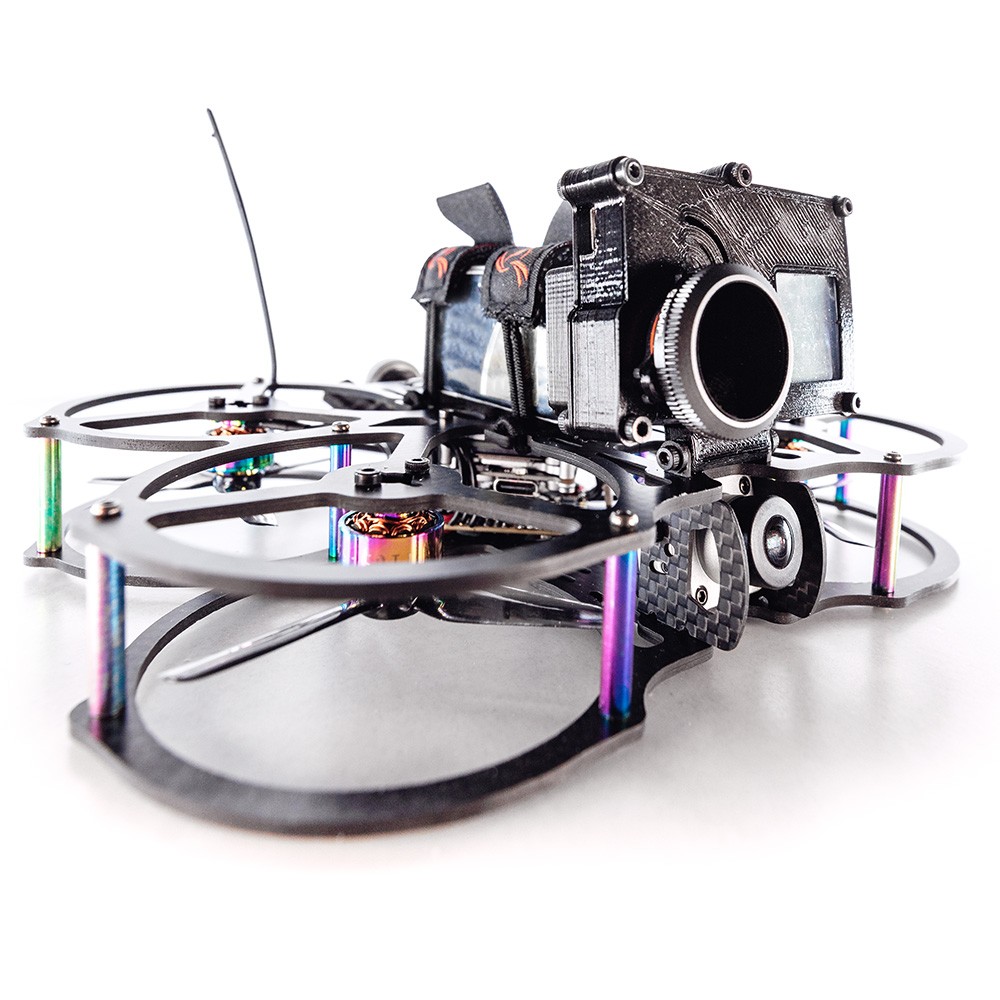
SASTE QAV 2.5″ PRO Pusher
lead production time between 2 to 4 weeks (shipping included)
€ 899,00

KUMINIK8 – Single Ear 2 Pack
PRE ORDER ONLY
€ 499,00

SASTE PRO 3.5” PRO Pusher
lead production time between 2 to 4 weeks (shipping included)
€ 999,00

RED KOMODO
PREORDER ONLY (more info please mail us)
€ 7.580,00

DJI RS3 PRO
PREORDER ONLY
€ 749,00

Walksnail Moonlight kit
PREORDER
€ 210,00
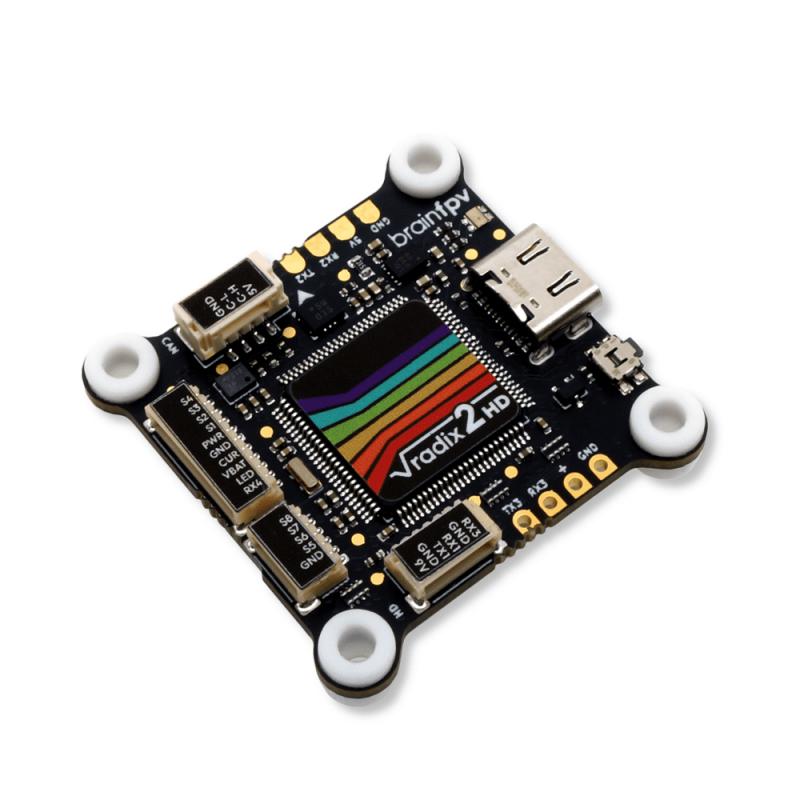
BRAINFPV RADIX 2 HD
€ 129,00
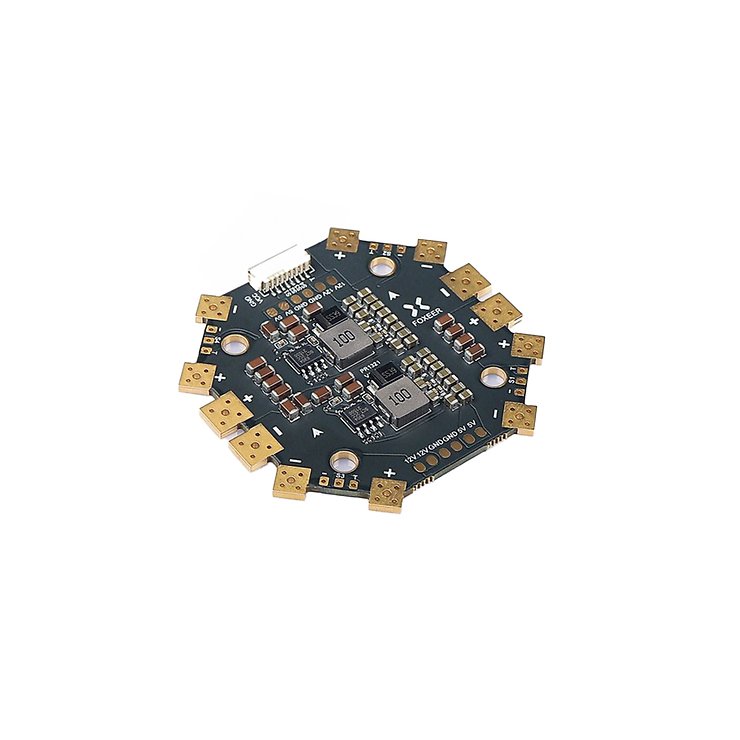
Foxeer PDB400 8S 400A PDB
€ 59,00

Shendrones
High Quality Cinematic Frames from 7 inch and above
ON SALE Products
- Product on sale
 BRAINFPV RADIX 2 HD€ 129,00
BRAINFPV RADIX 2 HD€ 129,00 - Product on sale
 Shendrones Siccario Cinelifter Alpha Gel FPV Base Frame + Arm Braces€ 499,00
Shendrones Siccario Cinelifter Alpha Gel FPV Base Frame + Arm Braces€ 499,00 - Product on sale
 Foxeer Aura V2 5inch DC€ 59,00
Foxeer Aura V2 5inch DC€ 59,00 - Product on sale
 Foxeer Caesar 3,5 inch Racing Frame€ 29,00
Foxeer Caesar 3,5 inch Racing Frame€ 29,00 - Product on sale
 Foxeer Caesar 3inch Racing Frame€ 29,00
Foxeer Caesar 3inch Racing Frame€ 29,00 - Product on sale
 Foxeer Aura 7inch V2 LR Frame€ 79,00
Foxeer Aura 7inch V2 LR Frame€ 79,00 - Product on sale
 Foxeer Reaper F4 Mini 4in1 60A€ 89,00
Foxeer Reaper F4 Mini 4in1 60A€ 89,00 - Product on sale
 Foxeer 5inch Aura LR€ 59,00
Foxeer 5inch Aura LR€ 59,00
Services
-
 BETAFLIGHT TO INAV7 conversion€ 450,00
BETAFLIGHT TO INAV7 conversion€ 450,00 -
 PID Tuning FULL Cinelifter setup€ 249,00
PID Tuning FULL Cinelifter setup€ 249,00 -
 PID Tuning X8€ 125,00
PID Tuning X8€ 125,00 -
 PID Tuning X4€ 45,00
PID Tuning X4€ 45,00 -
 Betaflight SETUP€ 75,00
Betaflight SETUP€ 75,00

Mail us your ideas for video editing: we’ll make it happen together!

Reseller for the following brands